Advanced Jenkinsfile Techniques for CICD
Continuous integration and deployment are critical aspects of modern software development. They allow teams to rapidly iterate on their code and deliver high-quality software to customers faster. Jenkins is a popular open-source tool for continuous integration and deployment, and it offers a powerful feature called Jenkinsfile. In this article, we’ll explore advanced Jenkinsfile techniques for continuous integration and deployment and how they can streamline your DevOps workflow.
What is a Jenkinsfile?
Before diving into advanced Jenkinsfile techniques, let’s briefly discuss what a Jenkinsfile is. A Jenkinsfile is a file written in an either declarative or scripted syntax that defines the steps of a single Jenkins job or pipeline. It’s typically stored in a version control system alongside the application code being built, so changes to the pipeline can be tracked along with changes to the code.
A Jenkinsfile consists of a series of stages, each containing one or more steps. Each step represents a task in the build process, such as compiling code or running tests. By defining the build process in a Jenkinsfile, teams can automate their entire build pipeline and ensure that every build follows the same process.
Advanced Jenkinsfile
Parallelization
One of the most powerful features of Jenkins is its ability to parallelize tasks. By parallelizing jobs, teams can significantly reduce the time it takes to complete a build. For example, if a build process includes multiple test suites, each suite can be run in parallel, reducing the overall test time.
To parallelize tasks in Jenkins, you can use the parallel keyword in a Jenkinsfile. The parallel keyword allows you to specify a map of stages that should be run in parallel.
pipeline {
agent any
stages {
stage('Parallel Tests') {
parallel {
stage('Unit Tests') {
steps {
sh 'run_unit_tests.sh'
}
}
stage('Integration Tests') {
steps {
sh 'run_integration_tests.sh'
}
}
}
}
}
}In this example, the build pipeline includes two stages: unit tests and integration tests. Both steps run in parallel, significantly reducing the overall build time.
Code Coverage Analysis
Code coverage analysis is an essential aspect of software development. It helps teams identify areas of their code that are not being tested adequately and can lead to bugs and other issues. Jenkins supports code coverage analysis for many popular programming languages, including Java, Python, and Ruby.
To perform code coverage analysis in Jenkins, you can use plugins such as the Cobertura plugin for Java or the Coverage.py plugin for Python. These plugins generate code coverage reports that can be displayed within the Jenkins UI or sent to an external system for further analysis.
To include code coverage analysis in a Jenkinsfile, you can add a post-build step that generates the coverage report. For example:
pipeline {
agent any
stages {
stage('Build') {
steps {
sh 'mvn clean install'
}
}
}
post {
always {
cobertura coberturaReportFile: '**/target/site/cobertura/coverage.xml'
}
}
}In this example, the Cobertura plugin generates a code coverage report after the build process completes. The report is saved to a file called coverage.xml in the target/site/cobertura directory.
Automated Testing
Automated testing is a crucial part of any build process. It helps teams catch bugs and issues early in the development cycle and ensures that code changes do not introduce regressions. Jenkins supports automated testing for many popular frameworks, including JUnit, Selenium, and Cucumber.
To include automated testing in a Jenkinsfile, you can add a stage that runs the tests.
For example:
pipeline {
agent any
stages {
stage('Build') {
steps {
sh 'mvn clean install'
}
}
stage('Tests') {
steps {
sh 'mvn test'
}
post {
always {
junit 'target/surefire-reports/**/*.xml'
}
}
}
}
}In this example, the build pipeline includes two stages: build and tests. The tests stage runs the unit tests using the Maven test command. After the tests, the JUnit plugin generates a test report based on the XML files in the target/surefire-reports directory.
Advanced Scripting
Jenkinsfile supports both declarative and scripted syntax. While declarative syntax is simpler and easier to read, scripted syntax provides more flexibility and allows for advanced scripting techniques. For example, you can use a scripted syntax to implement conditional logic, loop structures, and error handling.
Here’s an example of a Jenkinsfile that uses scripted syntax to implement conditional logic:
pipeline {
agent any
stages {
stage('Build') {
steps {
sh 'mvn clean install'
}
}
}
post {
always {
script {
if (env.BUILD_STATUS == 'SUCCESS') {
slackSend color: '#00FF00', message: 'Build successful!'
} else {
slackSend color: '#FF0000', message: 'Build failed!'
}
}
}
}
}In this example, the Slack plugin sends a notification message after the build completes. The message color and content depend on the build result stored in the BUILD_STATUS environment variable.
Conclusion
Jenkinsfile is a powerful feature of Jenkins that allows teams to automate their entire build process. By using advanced techniques such as parallelization, code coverage analysis, automated testing, and advanced scripting, teams can streamline their DevOps workflow and deliver high-quality software faster. Whether you’re just starting with Jenkins or looking to take your build process to the next level, these advanced Jenkinsfile techniques can help you achieve your goals.


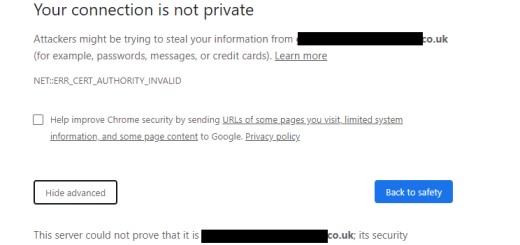

1 Response
[…] Jenkinsfile is a file written in an either declarative or scripted syntax that defines the steps of a single […]