Jenkinsfile vs. Jenkins Pipeline: Define Automation Workflows
Jenkinsfile and Jenkins Pipeline are related concepts but have different meanings and purposes in the Jenkins ecosystem.
Jenkinsfile: Your Pipeline as Code
Jenkinsfile is a text file that defines the steps of a single Jenkins job. It is typically stored in a version control system like Git alongside the application’s source code. Jenkinsfile allows you to define the job as code, which means you can maintain, version, and review the job configuration and the application code. Jenkinsfile can be written in either declarative or scripted syntax.
On the other hand, Jenkins Pipeline is a plugin suite that allows you to create and manage continuous delivery pipelines in Jenkins. Pipeline provides a way to define a Jenkins job as a sequence of stages, each containing one or more steps.
- Version Controlled:
Stored alongside your application’s source code in systems like Git, ensuring changes are tracked and easily reverted. - Maintainable:
Easier to manage and update as your project evolves. - Reviewable:
Allows for collaboration and feedback on pipeline changes
Various events, such as a code change, a timer, or a manual trigger, can trigger a Pipeline. The pipeline allows you to define complex workflows, including conditional branching, parallelization, and error handling. The definition of a Pipeline can be stored in a Jenkinsfile or defined directly in the Jenkins web UI.
How to Define Your Jenkins Pipeline
Jenkins Pipeline is a suite of plugins that allows you to define and manage continuous delivery pipelines in Jenkins. A pipeline is a sequence of stages containing one or more steps. Various events, such as a code change, a timer, or a manual trigger, can trigger a Pipeline. You can define complex workflows in a Pipeline, including conditional branching, parallelization, and error handling. Pipeline also provides a visual representation of the pipeline, allowing you to see the status of each stage and step in real-time.
Jenkins offers flexible ways to create your pipeline:
- Jenkinsfile (Best Practice):
Write your pipeline in a Jenkinsfile and store it in version control for maximum benefits. - Blue Ocean:
A visual editor that simplifies pipeline creation and management, especially for those new to Jenkins.\ - Classic UI:
The traditional way to define pipelines is suitable for simpler workflows.
In Summary
- Jenkinsfile: A single text file that describes how to execute one Jenkins job.
- Jenkins Pipeline: A broader framework for defining and managing a sequence of stages and steps for continuous delivery.
- The Connection: Jenkins files are often used as the preferred way to define your Jenkins Pipeline.
Choosing the Right Approach
For most projects, starting with a Jenkinsfile is highly recommended. It offers the best combination of flexibility, maintainability, and collaboration. However, Blue Ocean can be a great starting point for beginners or for simpler projects. The Classic UI is still an option, but it’s generally less efficient for complex pipelines.

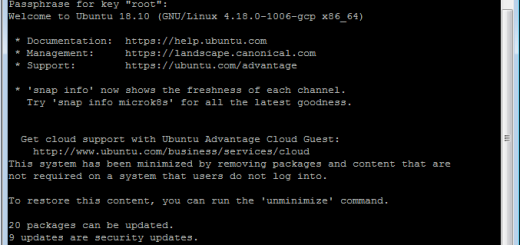
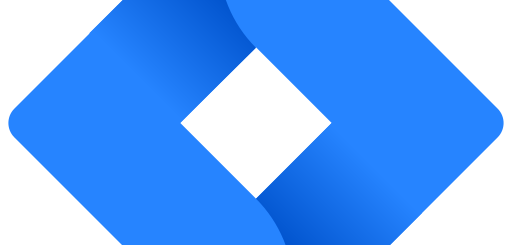

Recent Comments