How to Install and Configure the SecurID Agent for SSH on Linux
This guide provides a step-by-step procedure for protecting SSH access on a modern Linux server with SecurID multi-factor authentication (MFA). A lot has changed since I wrote the original article in 2019. Getting Started with RSA SecurID Before you can protect a server, you need to have an RSA SecurID...



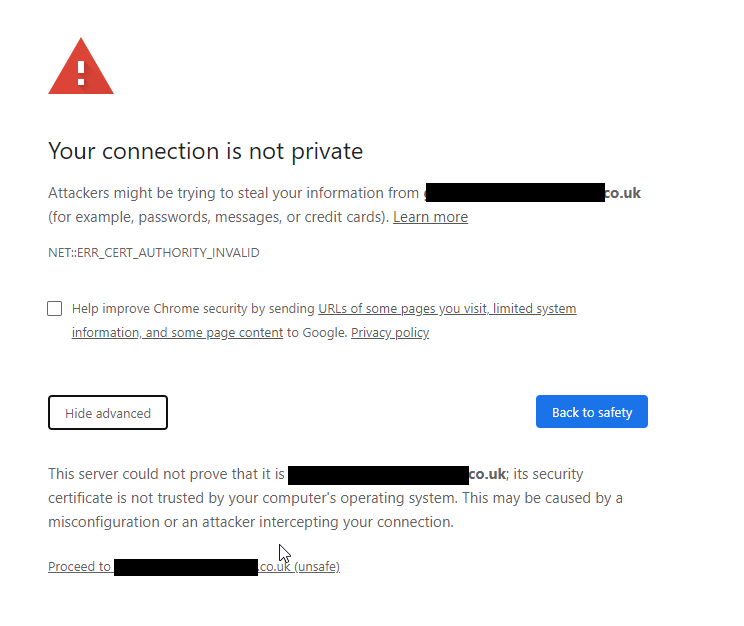


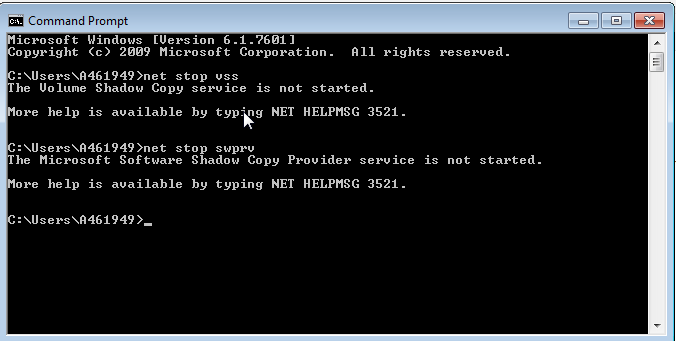


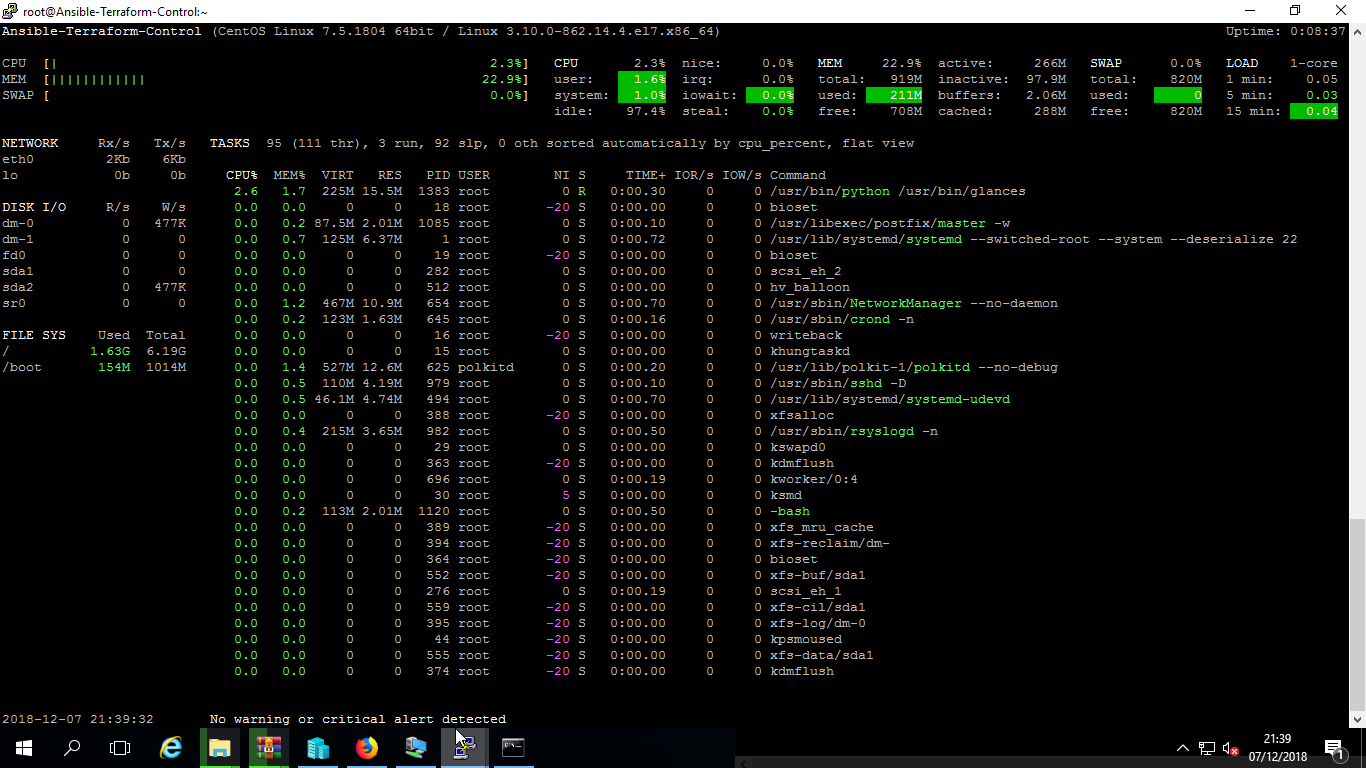

Recent Comments