The Demise of VMware: How an Industry Titan Lost Its Way
VMware, once the undisputed king of virtualization, has seen its reign challenged in recent years. While the company basked in the glory of market dominance in the mid-2000s, a series of missteps and the controversial acquisition by Broadcom have left a cloud of uncertainty hanging over its future. This article...






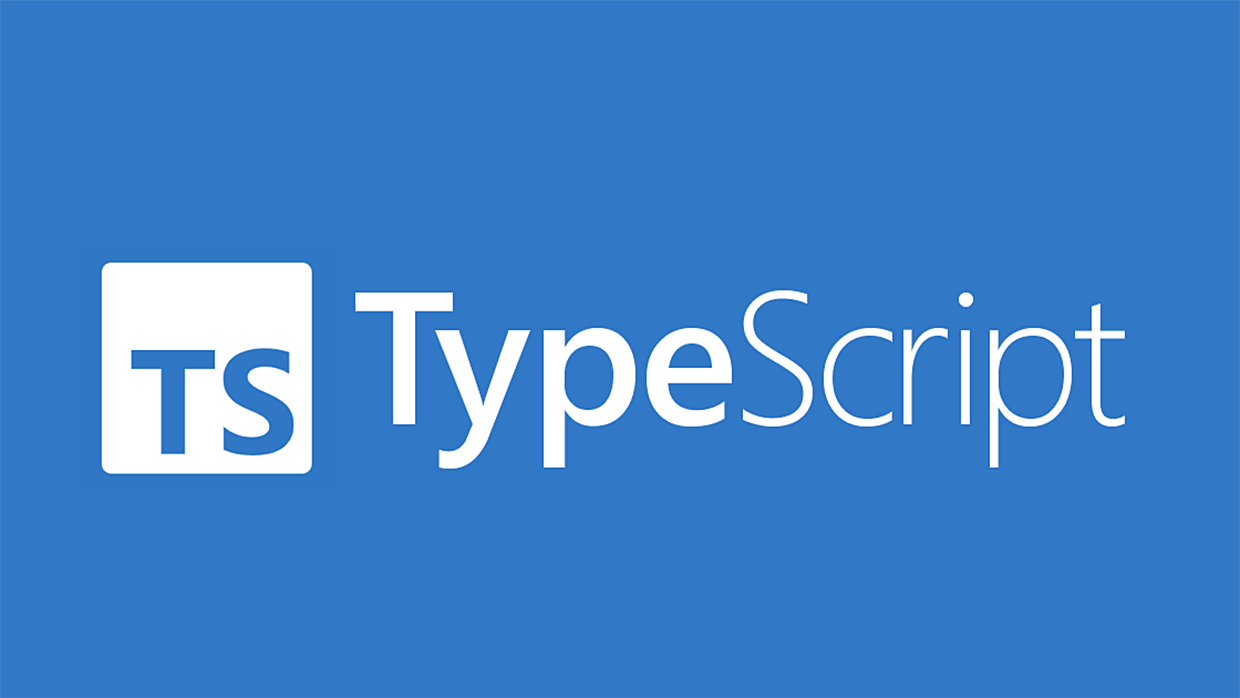
Recent Comments