Proxmox vs KVM: A Guide to Open-Source Virtualization

Key Takeaways
- Cost is a Major Driver: The primary reason for the shift to open-source virtualization is the significant cost savings on licensing fees compared to proprietary solutions like VMware vSphere.
- Proxmox VE is a Complete Platform: Proxmox VE is a powerful, all-in-one open-source platform that integrates KVM for full virtual machines (VMs) and LXC for lightweight containers, all managed through a web-based interface.
- KVM is the Foundation: KVM (Kernel-based Virtual Machine) is a high-performance, secure hypervisor technology built directly into the Linux kernel, forming the backbone of Proxmox and many other open-source virtualization solutions.
- Flexibility vs. Support: The main trade-off is between the unparalleled flexibility and customization of open-source tools and the dedicated, contract-bound vendor support offered by proprietary solutions.
- Reduces Vendor Lock-In: Adopting open-source virtualization provides greater control over your IT infrastructure, preventing dependency on a single vendor’s ecosystem and pricing model.
What is Driving the Shift to Open-Source Virtualization?
The primary driver behind the growing adoption of open-source virtualization is the pursuit of cost-effectiveness, flexibility, and greater control over IT infrastructure. Platforms like Proxmox VE and KVM are gaining significant traction as robust alternatives to expensive proprietary solutions. Market analysis shows a clear trend, particularly among SMBs, who leverage these tools to build powerful, enterprise-grade environments without the prohibitive licensing costs associated with vendors like VMware.
This trend is further supported by the increasing maturity and feature-richness of the open-source ecosystem. With strong community backing and rapid development cycles, open-source hypervisors now offer advanced capabilities like high-availability clustering, software-defined networking, and comprehensive disaster recovery tools, making them viable for even the most demanding production workloads.
What are the Main Benefits of Open-Source Virtualization?
The primary benefits of open-source virtualization are significant cost savings, unparalleled flexibility, strong community-driven support, and enhanced security through transparency. These advantages make it a compelling choice for businesses looking to modernize their infrastructure efficiently.
- Cost-Effectiveness: With no licensing fees, the total cost of ownership is drastically reduced. Proxmox VE, for example, is licensed under the GNU AGPL v3, eliminating upfront software costs and allowing budgets to be reallocated to hardware or optional support subscriptions.
- Flexibility and Customization: Organizations gain full access to the source code, enabling them to tailor the platform to their exact needs. This allows for deep integration with other tools and scripts, creating a highly customized and efficient environment, a level of control impossible with closed-source products.
- Community Support and Innovation: A vibrant global community of developers and users constantly contributes to the platform, sharing knowledge, fixing bugs, and driving rapid innovation. This collaborative ecosystem provides a wealth of free resources, including forums, documentation, and guides.
- Security and Reliability: The open nature of the code allows for constant peer review from security experts worldwide. Vulnerabilities are often identified and patched more quickly than in proprietary systems. Furthermore, these platforms are built on the proven stability and security of the Linux kernel.
What are the Potential Downsides of Open-Source Virtualization?
The main potential downsides are a steeper learning curve requiring in-house technical expertise, a reliance on community-based support instead of dedicated vendor SLAs, and the potential for hardware compatibility issues.
- Requires Technical Expertise: Effectively managing an open-source virtualization environment often requires a solid understanding of Linux. While interfaces like Proxmox VE are user-friendly, advanced configuration and troubleshooting can be challenging for teams without this expertise. For an in-depth comparison with VMware vSphere, see our dedicated guide.
- Limited Vendor Support: Standard open-source deployments rely on community forums for support. While often effective, this does not guarantee response times. For mission-critical systems, organizations may need to purchase commercial support contracts from companies like Proxmox Server Solutions GmbH.
- Potential Compatibility Issues: While support is broad, niche or brand-new hardware may lack immediate driver support, requiring manual configuration or troubleshooting to ensure compatibility.
What is Proxmox VE?

Proxmox VE (Virtual Environment) is a complete, open-source server management platform for enterprise virtualization. It tightly integrates the KVM hypervisor and LXC containers, software-defined storage, and networking functionality on a single platform, all easily managed through a central web-based interface.
It is designed to be a powerful and versatile alternative to proprietary virtualization managers. Its core features include:
- Web-Based Management: An intuitive interface allows for easy management of VMs, containers, storage, clustering, and backups without requiring complex command-line operations.
- High-Availability (HA) Clustering: Proxmox VE allows you to cluster multiple physical servers. If one server fails, the virtual machines and containers running on it are automatically migrated to another available server in the cluster, ensuring business continuity.
- Flexible Storage: It supports a wide array of storage options, from local storage (like ZFS) to shared network storage such as NFS, iSCSI, and distributed storage like Ceph.
- Integrated Backup & Restore: The platform includes a built-in backup solution (Proxmox Backup Server) that provides efficient, incremental, and encrypted backups of all your guests.

What is KVM and Why is it Important?

KVM (Kernel-based Virtual Machine) is a type-1 hypervisor technology that is built directly into the Linux kernel. Its importance lies in its ability to turn the Linux kernel itself into a high-performance hypervisor, allowing it to run multiple, isolated virtual machines with near-native performance.
Because KVM is part of the core Linux codebase, it inherits the performance, security, and stability of Linux. It leverages modern processor hardware extensions (Intel VT-x and AMD-V) to handle resource-intensive tasks, making it incredibly efficient. KVM is not a standalone product but rather the foundational technology that powers platforms like Proxmox VE, OpenStack, and Google Cloud. Its key strengths are:
- Performance: Direct integration with the kernel minimizes overhead, delivering excellent performance for demanding applications.
- Security: It utilizes SELinux and sVirt for strong VM isolation, preventing a security breach in one VM from affecting others.
- Scalability: KVM scales from a single laptop running a few VMs to massive enterprise clouds operating thousands of virtual servers.
When Should You Choose Containers vs. Virtual Machines?
You should choose Virtual Machines (VMs) when you need full hardware isolation or need to run different operating systems, and choose containers when you need lightweight, fast deployments for applications that can share the host OS kernel. The choice between them depends entirely on the workload’s requirements for isolation, performance, and portability.
- Use Virtual Machines (VMs) for:
- Strong Security Isolation: Each VM has its own kernel and virtualized hardware stack, providing the highest level of security and isolation between workloads.
- Running Different Operating Systems: If you need to run a Windows Server VM on a Linux host (or vice-versa), a VM is your only option.
- Legacy Applications: Applications that expect to run on their own dedicated OS are best suited for VMs.
- Use Containers (like LXC or Docker) for:
- Speed and Efficiency: Containers share the host’s kernel and only package the application and its dependencies. They start in milliseconds and use far fewer resources than a full VM.
- Microservices Architecture: They are ideal for breaking down a large application into smaller, independent services that can be developed and deployed individually.
- DevOps and CI/CD: The lightweight and portable nature of containers makes them perfect for building, testing, and deploying applications rapidly.
Proxmox VE gives you the flexibility of choosing between containers and VMs on the same host, allowing you to use the right tool for each specific job.
How Does Open-Source Compare to Proprietary Virtualization?
The primary differences lie in cost, flexibility, and support models. Open-source solutions excel in affordability and customization, while proprietary options are known for their polished ecosystems and dedicated enterprise support.
| Feature | Proxmox VE / KVM (Open-Source) | VMware vSphere (Proprietary) |
| Licensing Cost | No software licensing fees. | Requires paid licenses, often per CPU socket. |
| Flexibility | Highly customizable; source code is accessible. | Limited customization within vendor constraints. |
| Support Model | Community-driven; optional paid support available. | Dedicated, SLA-backed vendor support. |
| Vendor Lock-In | Minimal; uses open standards and formats. | High; deeply integrated into its own ecosystem. |
| Performance | Excellent, often outperforming in specific scenarios. | Excellent, highly optimized for enterprise workloads. |
| Ease of Use | Modern web UI, but advanced tasks require Linux skill. | Polished interface, but can be complex at scale. |
| Host Cluster Size | Maximum of 32 hosts. | Maximum of 96 hosts. |
Export to Sheets
Conclusion: The Future is Open and Flexible
The rise of open-source virtualization, championed by platforms like Proxmox VE and the underlying KVM technology, marks a fundamental shift in the enterprise IT landscape. It offers a compelling, production-ready alternative that breaks the cycle of expensive licensing and vendor lock-in. While it demands a greater degree of in-house technical expertise, the trade-off is unparalleled flexibility, robust performance, and significant cost savings. As businesses of all sizes prioritize agility and efficiency, the open, collaborative, and powerful nature of open-source virtualization ensures it will be a dominant force in shaping the future of the data center.


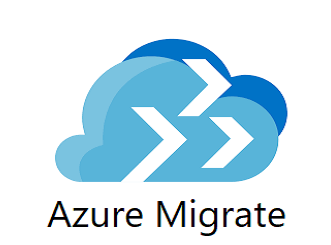

Recent Comments