Deep Dive into Cursor: AI Production Vibe Coding
AI coding tools are making waves in the development community. AI agents are now so good at coding that they are becoming extremely useful for speeding up the development lifecycle. When combining AI Agents with leading reasoning large language models, the results are quite staggering. AI coding tools are not...




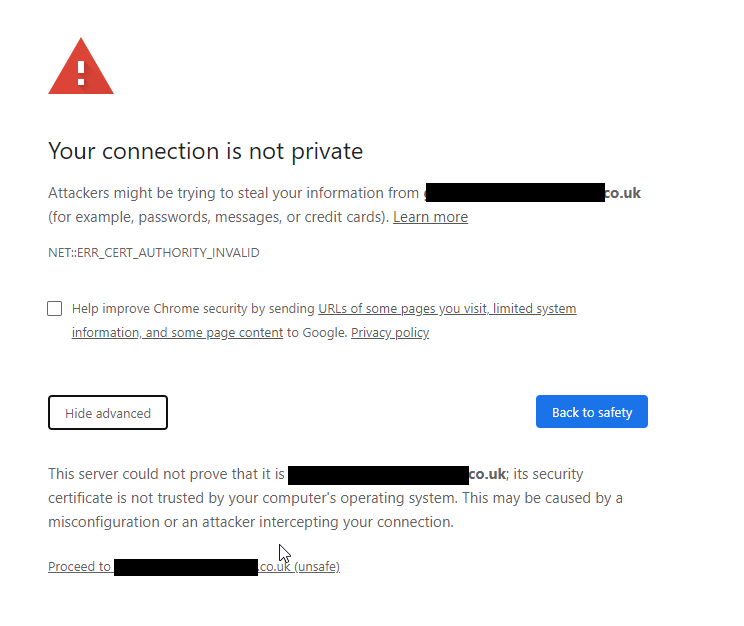


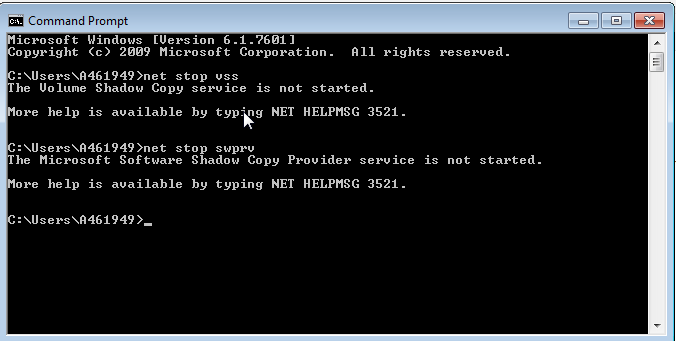


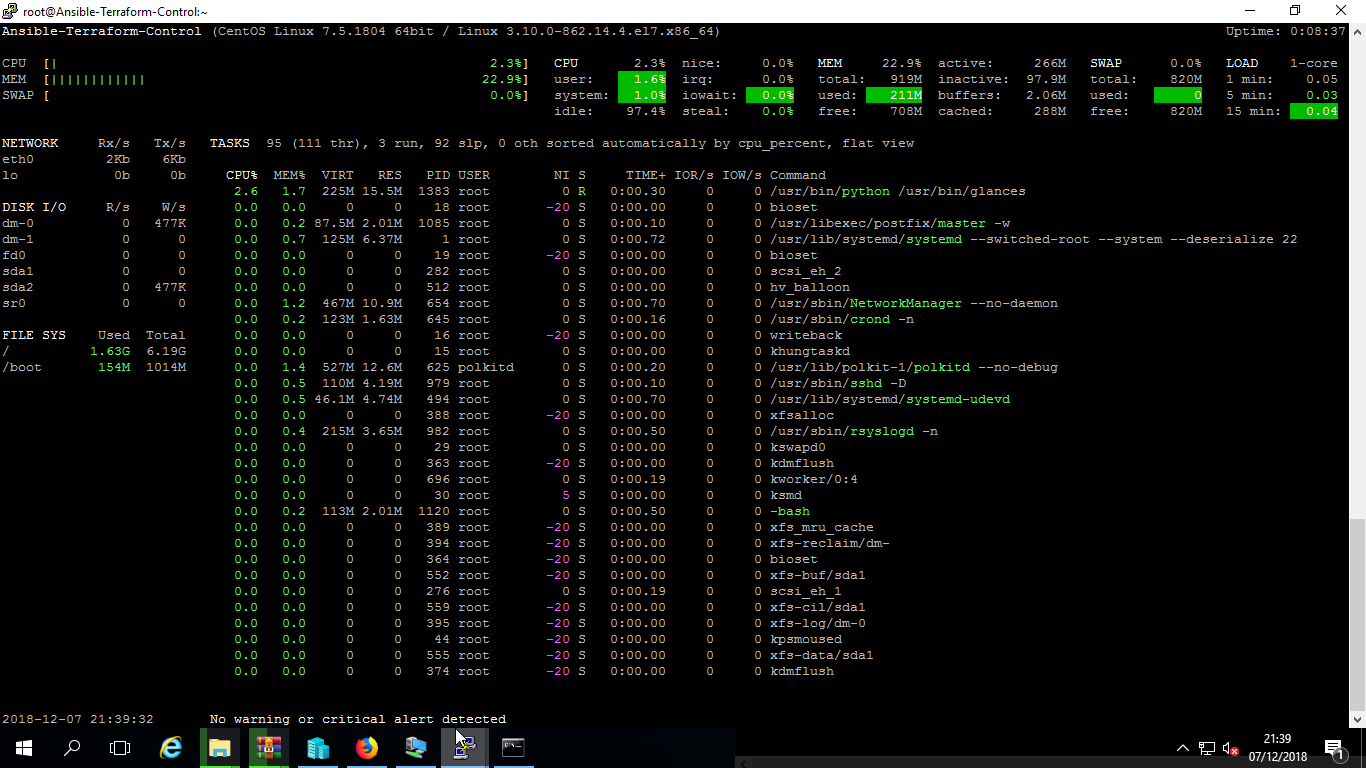
Recent Comments