Bind qBittorrent to VPN for Max IP Leak Protection
Peer-to-peer (P2P) file sharing using clients like qBittorrent is a popular method for distributing large files. However, it exposes your IP address to other peers in the swarm which can present a security risk. While a Virtual Private Network (VPN) is crucial for encrypting your traffic and masking your real...



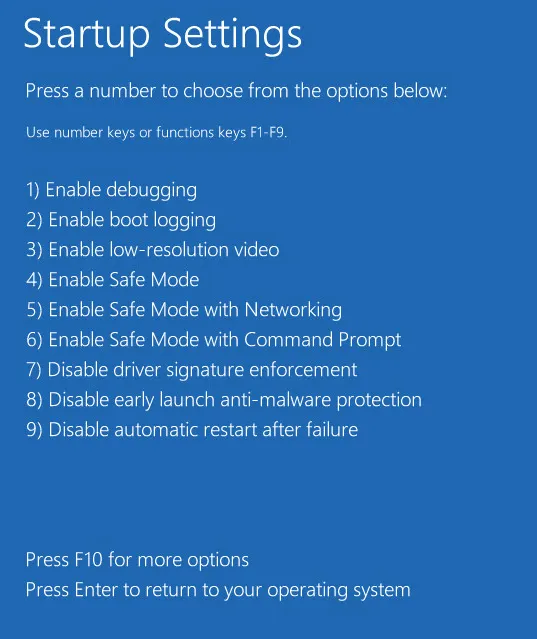
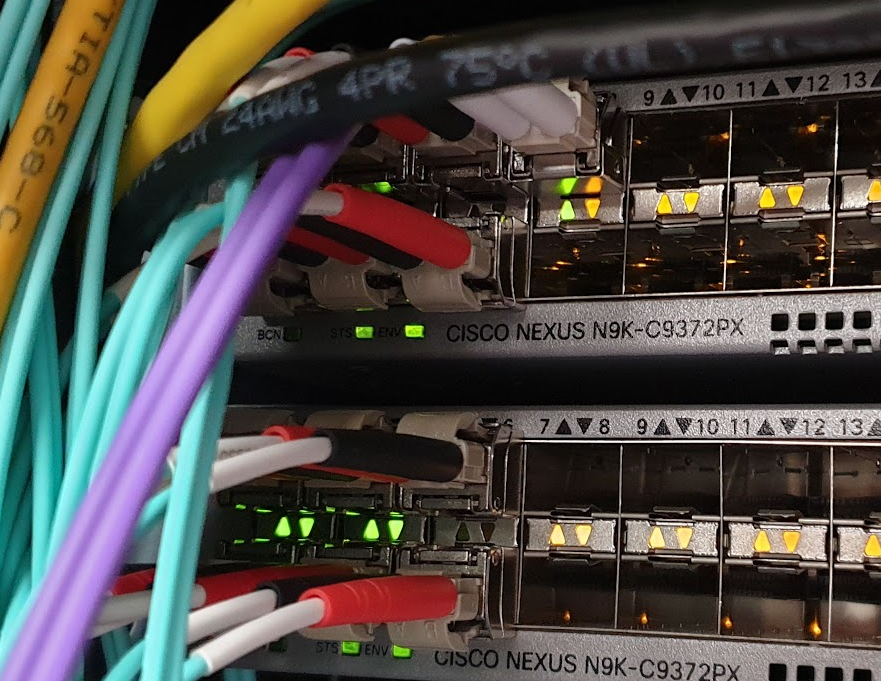

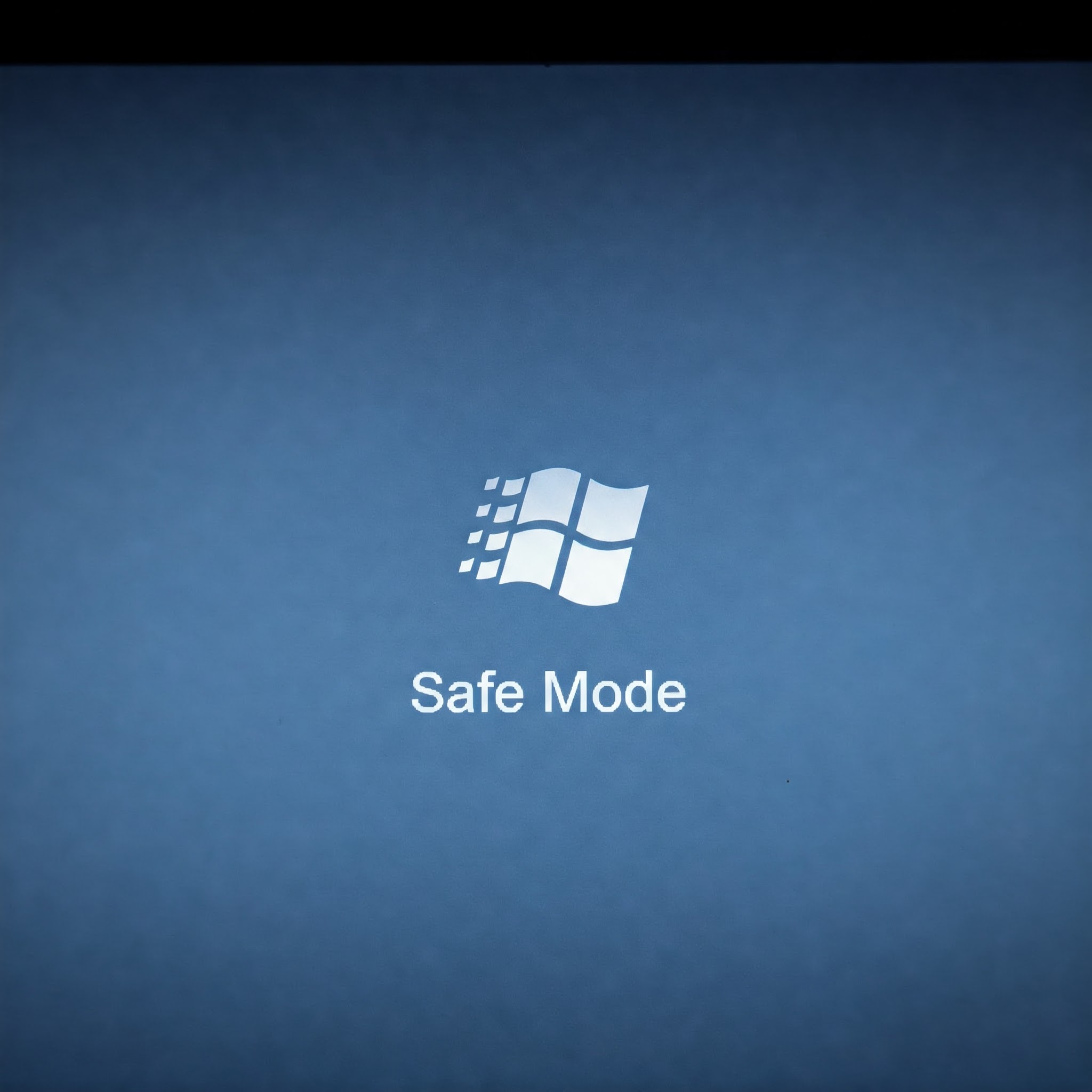



Recent Comments