Introduction to the Core Concepts of AWS CDK
In this tech quicky, we are introducing the core concepts of AWS CDK.

AWS Cloud Development Kit is an Infrastructure as Code (IaC) tool that leverages languages such as TypeScript, JavaScript, Python, and C# to define cloud infrastructure in code.
The CDK stands out as a powerful tool that allows developers to define their cloud infrastructure using familiar programming languages. At the heart of CDK lie constructs, the ingenious abstraction layers that enable developers to build and manage cloud resources with unparalleled ease and flexibility.
AWS CDK: Concept of Constructs
Constructs serve as abstraction layers in CDK They come in three levels:
Level 1 – CloudFormation Constructs:
These constructs use the same basic syntax as CloudFormation and allow you to explicitly define every resource detail. Think of this level as the foundation of the constructs hierarchy. Here, you have the freedom to wield the full might of CloudFormation’s syntax to explicitly define every intricate detail of your cloud resources. This level caters to seasoned architects and developers who love to have absolute control over their infrastructure. It’s like painting a masterpiece on a blank canvas, where every stroke of code is an expression of your creativity and vision.
Level 2 – Abstract Constructs:
These constructs introduce cloud resources where some aspects are pre-defined or abstracted by CDK. As we ascend the construct ladder, we enter the realm of abstraction, where CDK starts to lend a helping hand. Abstract constructs are powerful building blocks that allow you to work with higher-level cloud resources while abstracting some of the underlying complexities. Picture this: You get to focus on the big picture while CDK handles the nitty-gritty details for you. This level strikes a harmonious balance between control and convenience, making it ideal for most developers who want efficiency without sacrificing flexibility.
Level 3 – Pattern Constructs:
Pre-built or custom patterns that define multiple resources from one or more AWS services. At the pinnacle of the construct hierarchy, we encounter the true marvels – pattern constructs. These are like architectural blueprints for your AWS infrastructure. Patterns are pre-built, ready-to-use constructs that define sophisticated architectures involving multiple AWS services. Imagine having a treasure trove of design patterns at your disposal, allowing you to quickly assemble complex infrastructures like a master builder. Pattern constructs offer unprecedented productivity, making it the ultimate shortcut to architecting cloud solutions.
All constructs, whether from the standard library or custom-made, have three parameters:
- Scope: This is either a stack or another construct and serves as the parent of the current construct. CDK uses this property to build a construct tree that outlines the relationship between the root of the application and the lower-level components. In TypeScript, this is usually the
thisvalue. - ID: This is a unique identifier within the scope. CDK uses this ID to name the CloudFormation resources. Note that IDs need to be unique only within a certain scope.
- Props: These are the configuration properties inherited from the parent construct or stack. For instance, these could be environment properties passed down from the parent construct.
Here’s an example of how you might define a bucket:
this.bucket = new Bucket(scope, 'Bucket-S3', {
bucketName,
removalPolicy: RemovalPolicy.DESTROY, // Destroys bucket when stack is deleted
publicReadAccess: true,
});Serverless on AWS
AWS Serverless services are defined by:
- Managed Services
- Automated Scaling
- Minimal Idle Cost
- Value-focused
Common Serverless Services
These services include Orchestration (Eventbridge, Step Functions, SQS, SNS), Networking (Route 53, AppSync, API Gateway), Data Management (DynamoDB, S3, Kinesis, Athena, Secrets Manager, CloudFront), and Infrastructure (CloudFormation).
Event-Driven Architecture
Serverless utilizes events to trigger actions between decoupled resources. Each resource acts as an event producer, router, or consumer, allowing resources to scale and fail independently.
Application Code Location
- Logic and Compute: AWS Lambda, AWS AppSync
- Static Resources: S3, CloudFront
Every application will follow a sequence of actions: Produce > Route > Consume.
AWS CDK: Steps to Deploy
- Initialize a new TypeScript CDK project using
cdk init. - Synthesize a CloudFormation template from your app using
cdk synth. This step transforms your code definition into an executable AWS CloudFormation template. - Bootstrap an environment. The first time you deploy a CDK app into an environment, you’ll need to install a “bootstrap stack”. ThAWSAWSis includes resources that the toolkit uses, like an S3 bucket for storing templates and assets during the deployment process.
- Deploy your app with
cdk deploy.
Editing an Existing Stack
When you remove constructs from your stack, you should run cdk diff to see the difference between your CDK app and what’s currently deployed. This is a safe way to verify what will happen once you run cdk deploy.
Constructs and Constructors
Constructs are the foundational building blocks of CDK apps and represent abstract “cloud components”. These can be composed together into higher-level abstractions through scopes. Construct initializers (constructors) always follow this signature: constructor(scope, id, props).
AWS-CDK Q&A
Here’s a Q&A section about AWS Cloud Development Kit (CDK):
Q1: What is AWS CDK, and how does it differ from traditional AWS CloudFormation or SDKs?
A: CDK, short for Cloud Development Kit, is an open-source software development framework to define cloud infrastructure in code and provision it through AWS CloudFormation. Unlike traditional CloudFormation templates or SDKs, CDK allows developers to define infrastructure using familiar programming languages like TypeScript, Python, Java, C#, and more. This enables infrastructure-as-code (IaC) with higher-level abstractions and reusable constructs, making it more intuitive and efficient to manage AWS resources.
Q2: What are the supported programming languages by CDK?
A: CDK supports several popular programming languages, including:
- TypeScript
- Python
- Java
- C#
- JavaScript (in Developer Preview at the time of writing)
Developers can choose their preferred language to define their cloud infrastructure using AWS CDK.
Q3: How do I get started with AWS CDK?
A: To get started with AWS CDK, follow these steps:
- Install the AWS CDK CLI and configure it with your AWS credentials.
- Create a new CDK project using your preferred programming language.
- Define your cloud infrastructure using CDK constructs, which represent AWS resources and their configurations.
- Run
cdk synthto generate the CloudFormation template from your CDK code. - Deploy the infrastructure using
cdk deployto provision AWS resources based on the generated CloudFormation template.
Q4: What are CDK Constructs?
A: CDK Constructs are the basic building blocks of AWS CDK. They are higher-level abstractions that represent AWS resources and their configurations. For example, there are Constructs for EC2 instances, S3 buckets, Lambda functions, and more. CDK Constructs encapsulate the details of AWS resource creation, making it easier for developers to define and manage their infrastructure using familiar object-oriented programming principles.
Q5: Can I create custom CDK Constructs?
A: Yes, AWS CDK allows you to create custom CDK Constructs. You can define your own reusable Constructs or use Constructs shared by the community through AWS CDK libraries. This enables you to abstract complex configurations or multi-resource patterns into simple, reusable components.
Q6: What is the CDK Application Stack?
A: The CDK Application Stack is a logical grouping of CDK Constructs that represent a stack of AWS resources. When you run cdk deploy, it deploys the entire stack together. Stacks can include multiple AWS resources and their dependencies, allowing you to manage related infrastructure as a unit.
Q7: Does AWS CDK support cross-region and cross-account deployments?
A: Yes, AWS CDK allows you to define cross-region and cross-account deployments. You can specify different regions and AWS accounts when defining CDK Constructs, enabling you to deploy resources across multiple regions or share resources across AWS accounts.
Q8: How does AWS CDK handle updates to the infrastructure?
A: AWS CDK follows the principles of infrastructure-as-code. When you update your CDK code to modify the infrastructure, running cdk deploy will apply those changes to the existing stack. CDK will generate a CloudFormation change set, which allows you to review the proposed changes before deploying them.
Q9: Is AWS CDK suitable for all AWS services and features?
A: While AWS CDK covers a wide range of AWS services, it may not yet support every AWS service or feature at the time of release. The AWS CDK team continually adds support for new services and features through regular updates and contributions from the community.
Q10: Can I use AWS CDK with existing CloudFormation templates or SDK-based projects?
A: Yes, you can integrate AWS CDK with existing CloudFormation templates or SDK-based projects. You can use CloudFormation templates with the Cfn prefix to define AWS resources directly in your CDK code or use AWS SDKs within your CDK Constructs to perform more specialized actions not yet supported by CDK Constructs.


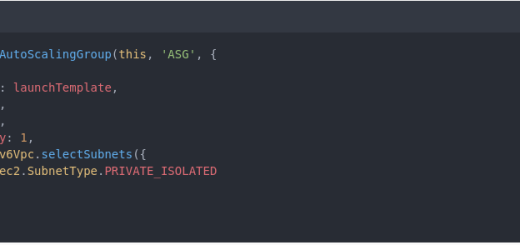
1 Response
[…] in code and provisioning them through AWS CloudFormation. While it simplifies many aspects of defining cloud resources, there are still potential pitfalls or AWS-CDK Common Mistakes that users might encounter. Here are […]