Arcserve Backup & Recovery: The Complete 2025 Guide
Arcserve offers a portfolio of tools that move beyond simple backups, providing a unified approach to data resilience for physical, virtual, and multi-cloud environments. Whether you are a small business or a large enterprise, this article will explore how Arcserve’s key products can safeguard your critical workloads.

What is Arcserve? A Unified Portfolio
Rather than a single product, Arcserve is a company that provides a comprehensive suite of data protection solutions. The original article’s repetitive mention of a single “platform” is a common misconception. Arcserve’s strength lies in its integrated portfolio, which allows businesses to choose the specific tools they need and manage them centrally.
The core of this portfolio is built around a few key offerings:
- Arcserve Unified Data Protection (UDP): The flagship all-in-one solution for comprehensive backup, recovery, and cybersecurity.
- Arcserve Backup: A long-standing, enterprise-grade solution designed for traditional environments, including extensive support for tape libraries.
- Arcserve Cloud Services: A suite of Backup as a Service (BaaS) and Disaster Recovery as a Service (DRaaS) solutions for protecting cloud-native and on-premises workloads.
- Arcserve SaaS Backup: Dedicated backup and recovery for critical SaaS applications like Microsoft 365, Google Workspace, and Salesforce.
Core Arcserve Solutions Explored
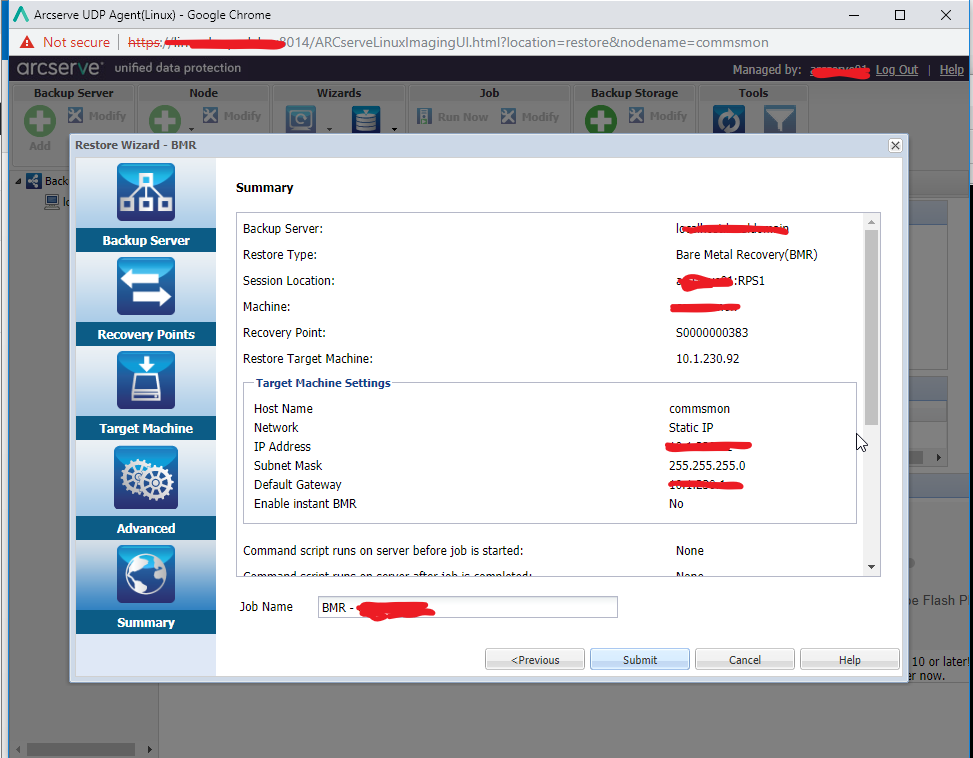
Arcserve Unified Data Protection (UDP): The All-in-One Solution
Arcserve UDP is the cornerstone of the modern Arcserve portfolio. It integrates image-based backup, replication, high availability, and cutting-edge cybersecurity into a single, user-friendly platform.
Key Features of UDP:
- Comprehensive Workload Support: Protects a wide array of platforms including Windows and Linux servers, VMware vSphere, Microsoft Hyper-V, and cloud workloads in AWS and Azure.
- Source-Side Deduplication: Significantly reduces storage footprint and network bandwidth requirements by eliminating redundant data before it is transferred.
- Ransomware Prevention: Integrates Sophos Intercept X Advanced cybersecurity to protect backups from malware and ransomware. This creates immutable backups that cannot be altered by malicious attacks.
- Instant Recovery: Features like Instant VM and Virtual Standby allow you to recover and run servers directly from the backup location in minutes, drastically reducing downtime.
- Unified Management: A single, web-based console simplifies the management of all backup and recovery tasks, policies, and reporting across your entire infrastructure.
Cloud Services: BaaS and DRaaS
Arcserve has robust offerings for organizations embracing the cloud.
- Arcserve Backup as a Service (BaaS): Provides direct-to-cloud backup for servers and applications without requiring any on-premises hardware. This is ideal for remote offices and businesses looking to reduce their physical infrastructure footprint.
- Arcserve Disaster Recovery as a Service (DRaaS): Offers a fully managed recovery environment in the cloud. In the event of a site-wide disaster, you can failover your entire production environment to the Arcserve cloud, ensuring business operations continue with minimal disruption. It provides guaranteed Recovery Time Objectives (RTOs) and Recovery Point Objectives (RPOs).
Arcserve Backup: For Traditional and Tape Environments
While modern infrastructure leans towards disk and cloud, many enterprises still rely on tape for long-term archiving and compliance. Arcserve Backup is an industry-leading solution tailored for these needs, offering powerful, direct-to-tape capabilities and granular control over complex storage environments.
Key Benefits Across the Arcserve Portfolio
| Benefit | Description |
| Complete Ransomware Resilience | The deep integration with Sophos provides a multi-layered defense, protecting backup data, detecting threats, and enabling rapid, clean recovery. |
| Flexible Recovery Options | Go beyond simple file restores. Arcserve enables Bare Metal Recovery (BMR), granular application-item recovery (e.g., individual emails in Exchange), and full system failover. |
| Broad Platform & Application Support | Protects everything from physical servers to virtual machines (VMs) and cloud instances. It offers application-aware backups for Microsoft SQL Server, Exchange, SharePoint, and Oracle to ensure data consistency. |
| Storage Choice & Efficiency | Back up to almost any target: local disk, network shares (NAS), Storage Area Networks (SAN), tape libraries, or cloud object storage like AWS S3, Wasabi, and Azure Blob. |
| Simplified Management | The centralized console reduces administrative overhead, allowing IT teams to manage complex data protection strategies with fewer resources and less complexity. |
| Regulatory Compliance | Helps organizations meet strict data retention and security requirements mandated by regulations such as HIPAA, Sarbanes-Oxley (SOX), and GDPR. |
How Arcserve Streamlines Disaster Recovery
A true disaster recovery plan is more than just having backups; it’s about having a tested, reliable process to resume operations quickly. Arcserve facilitates this by:
- Automated Testing: Allows you to schedule automated, non-disruptive tests of your backups and recovery processes, providing assurance that your DR plan will work when you need it most.
- Orchestrated Recovery: With DRaaS, the entire failover and failback process can be orchestrated and automated, reducing the potential for human error during a high-stress event.
- Replication: Continuously replicates critical servers to a secondary location (on-premises or cloud), ensuring that a standby system is always ready to take over with minimal data loss.
Getting Started with Arcserve UDP
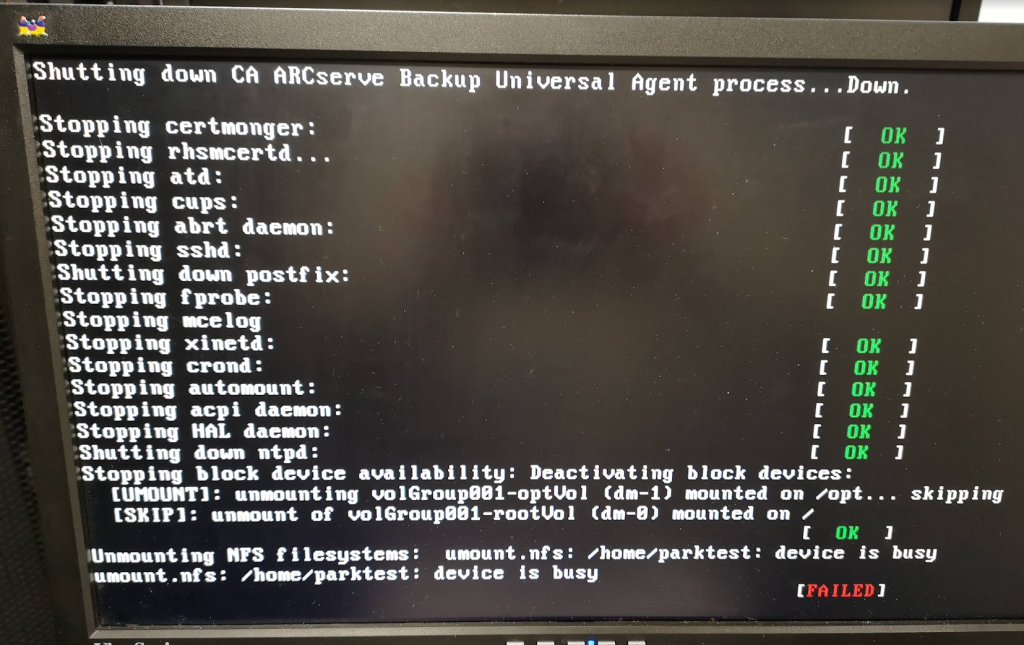
Implementing an Arcserve solution follows a logical workflow:
- Define Protection Plans: Determine your RTOs and RPOs. Identify critical workloads and establish backup frequency, retention policies, and storage destinations.
- Deploy the UDP Console: Set up the central management server and configure your backup storage targets (Recovery Point Server).
- Add Nodes: Deploy lightweight agents to the physical or virtual machines you need to protect.
- Create and Schedule Jobs: Use the console to create and automate your backup, replication, and virtual standby tasks according to your defined protection plans.
- Monitor and Report: Regularly monitor job success and review reports to ensure you are meeting your business continuity and compliance goals.



Recent Comments