Don’t Get Left Behind: Learn GCE Auto Scaling Now
Google Compute Engine (GCE) Auto Scaling is a powerful tool that can dynamically adjust your cloud resources to match demand. This means your applications stay responsive during traffic spikes while you save money during lulls. In this comprehensive guide, we’ll walk you through everything you need to know to harness the power of GCE Auto Scaling.

Auto Scaling can be configured to scale instances either vertically or horizontally. Vertical scaling involves adding more resources to an existing instance, such as increasing its CPU or RAM, while horizontal scaling involves adding or removing instances from a managed instance group.
There are several components to GCP GCE Auto Scaling:
- Managed instance groups: A collection of homogeneous instances managed as a single entity and scaled up or down as needed.
- Autoscaling policy: The rules and criteria used to determine when to add or remove instances from a managed instance group. This can be based on various metrics, such as CPU utilization, network traffic, or queue size.
- Autoscaling cool-down period: The amount of time to wait before making additional scaling changes after an autoscaling event has occurred. This helps prevent unnecessary scaling actions and reduces costs.
- Autoscaling thresholds: The minimum and maximum number of instances that can be in a managed instance group, as well as the target CPU utilization level.
By using GCP GCE Auto Scaling, you can improve your applications’ availability and reliability while optimizing your costs and reducing the need for manual intervention.
Why GCE Auto Scaling Matters:
- Effortless Scalability: Automatically add or remove virtual machines (VMs) based on traffic, CPU utilization, or other metrics.
- Cost Optimization: Scale down during off-peak hours to minimize expenses.
- Improved Performance: Ensure your applications have the resources they need to perform optimally, even under heavy load.
- Hands-Off Management: Eliminate the need for constant manual adjustments to your infrastructure.
Key Components of GCE Auto Scaling:
- Managed Instance Groups (MIGs): These are groups of identical VMs that you want to scale together.
- Auto Scaling Policies: These define the rules for when to scale up or down based on specific metrics.
- Cool-Down Periods: A buffer time between scaling events to prevent overreactions to temporary fluctuations.
- Scaling Thresholds: The minimum and maximum number of VMs in a MIG, as well as target utilization levels.
How GCE Auto Scaling Works:
- Define Your MIG: Create a group of VMs that share the same configuration.
- Create an Auto Scaling Policy: Choose the metric (CPU, load balancer, etc.) and set thresholds for scaling up or down.
- Let GCE Do the Rest: GCE will automatically monitor the metric and add or remove VMs as needed to maintain your desired targets.
Scaling Options:
- Horizontal Scaling: Add or remove VMs from your MIG.
- Vertical Scaling: Increase or decrease the resources (CPU, memory) of individual VMs.
Choosing the Right Metrics:
- CPU Utilization: A common metric for general-purpose applications.
- Load Balancer Capacity: Ideal if you’re using a load balancer to distribute traffic.
- Stackdriver Monitoring: Use custom metrics from Stackdriver to fine-tune scaling behavior.
- Google Cloud Pub/Sub: Scale based on message queue length for applications that process messages.
Important Considerations:
- GCE vs. GKE Auto Scaling: GCE Auto Scaling works with VMs, while GKE Auto Scaling is designed for Kubernetes clusters.
- Instance Templates: You’ll need an instance template to define the configuration of the VMs in your MIG.
GCP GCE – Auto Scaling
Autoscaled managed instance groups are useful if you need many machines configured the same way and you want to add or remove instances based on need automatically.
- Automatically add or remove virtual machines from an instance group
- Allows graceful handling of increased traffic needs or can scale back to save costs
- Just need to define an auto-scaling policy to measure the load
Auto Scaling Policies
You can scale by:
- CPU utilization
- Based on LB service capacity – can be the utilization of LB or requests per second.
- Stackdriver Monitoring
- Google Cloud Pub/Sub queuing workload
Auto Scaling Specs
- Only works on managed instance groups
- Container Engine autoscaling is separate to compute Engineer autoscaling
Ready to Get Started?
With this guide, you’re well on your way to mastering GCE Auto Scaling and unlocking the full potential of your cloud infrastructure. Happy scaling!


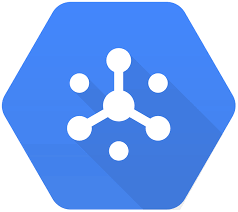
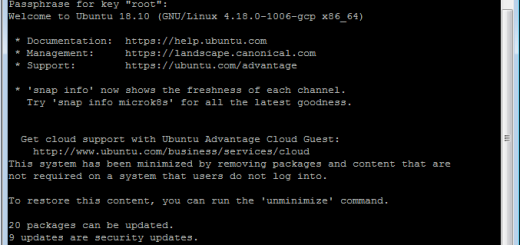
Recent Comments