What is Terraform, and what does it do?
HashiCorp Terraform is an open-source infrastructure as a code tool that allows you to define resources in human-readable configuration files. While you can configure deployment and management directly, you will have a much easier time using Terraform for this.
Terraform is used to create consistent resources and manage infrastructure throughout its life cycle with minimal effort. As a result, you can easily use it to manage a complex and sprawling infrastructure.
This article will discuss what Terraform is and how it works. We will also offer some examples of how to manage infrastructure.

What Is Terraform?
So,. What is Terraform? Traditional ways of building infrastructure have been an entirely manual process. For example, when you want to create a new infrastructure, you need to manually create all the resources that form the infrastructure, like DNS, VMs, Network Routers, etc.
However, it automates the process of creating the Infrastructure as Code. With Terraform, you create a file containing instructions for creating or modifying your infrastructure.
HashiCorp and the Terraform community are the authors and maintainers of millions of resources for private and public clouds. The list of providers continues to grow as a critical part of the CI/CD community used throughout the world.
You can find thousands of open-source providers by looking at the Terraform Registry.
How Does Terraform Work?
Terraform works by reading a file called terraform.tf, which contains the instructions for creating or modifying your infrastructure. Terraform is easy to use once you have grabbed the core concepts. The Hashicorp site contains excellent help files containing the instructions and parameters.
Terraform has three distinct stages: Planning, Building, and Recovering.
- Plan: Terraform describes the individual pieces of infrastructure you will create, update, and affect. It includes individual components such as the cloud provider such as Google Cloud, AWS, or Azure from which new resources get deployed. The components themselves
- Apply: Terraform will perform the changes in a defined order, respecting any resource dependencies. For example, if you update the properties of a VPC and change the number of virtual machines in that VPC, Terraform will recreate the VPC before scaling the virtual machines.
- Destroy: You can roll back and destroy your infrastructure in a single command. The destroy command is handy when debugging your code, and it’s critical to use the command with great care.
Common IaC tool
Terraform is a tool that allows you to describe and manage your infrastructure in a declarative manner. It is used as a replacement for the administration of servers and other infrastructure in large organizations. IaC is a set of technologies that can be used to define, structure, and manage the configuration of an application or service.
Terraform is an open-source cloud infrastructure system. This application allows users to generate a plan for their infrastructure and prompts them for approval. It also keeps track of the actual state of their infrastructure. It uses a state file to determine the changes to make to its infrastructure so that it will match the current state.
What is Infrastructure as Code?
Infrastructure as Code (IaC) refers to the practice of defining and managing an organization’s infrastructure in code. Rather than manually create and maintain infrastructure, IaC helps to automate the creation and management of physical and virtual resources so that they can be provisioned and changed more quickly and easily. As a result, IaC is a powerful concept used to describe and manage a wide range of complex infrastructures.
Terraform Core Elements
This section is a reference to the Core Elements. We’ll start with the basics, then expand onto some additional concepts, and end by exploring some more advanced topics.
#1: Terraform Modules
Terraform supports modules; a module is a collection of reusable resources (for example, a VPC or an AWS resource like an ECS service) that work in multiple environments. Modules are the primary way to organize, maintain, and share standard infrastructure components (for example, a VPC or an AWS resource like an ECS service) that can be reused in multiple environments.
Terraform modules are a powerful feature that allows you to reuse standard infrastructure components and manage them repeatedly and quickly. For example, you can create a module that defines a typical VPC, then use that module in multiple environments.
Modules: Package and Reuse Code
Modules are the primary tool for building infrastructure. They are reusable chunks of code used to define the infrastructure components.
#2: State Management
The Terraform state is a collection of all variables created within a given state. A state is another resource in the HCL language that can store your most current state of infrastructure.
It is excellent for recovering from a failure or a user accidentally deleting something that should not have been. This resource can also apply configuration changes to a running environment. For example, if you want to change an AWS VPC, you could use the state to bring it back to its condition before making the change.
There is only one state file, so it is best to keep it in a separate location outside your project for convenience. You can also use modules to return state values.

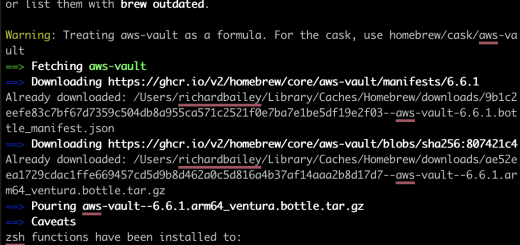
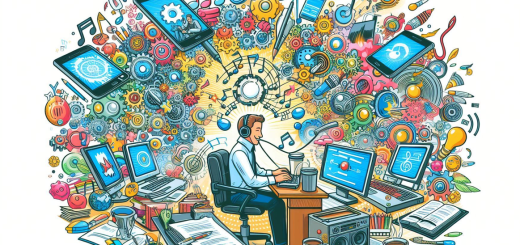

2 Responses
[…] Terraform: What is it, and what does it do? […]
[…] This guide includes the specific terraform resources; please be aware you will still need to declare your providers, state, and […]