Pre-Commit for Terraform: A Step-by-Step Guide
Terraform is a powerful tool for managing your infrastructure as code, but mistakes can happen. Wouldn’t it be great to catch those errors before they even reach your infrastructure? That’s where pre-commit comes in. This handy utility lets you run checks (like formatting, linting, and validation) on your Terraform code...



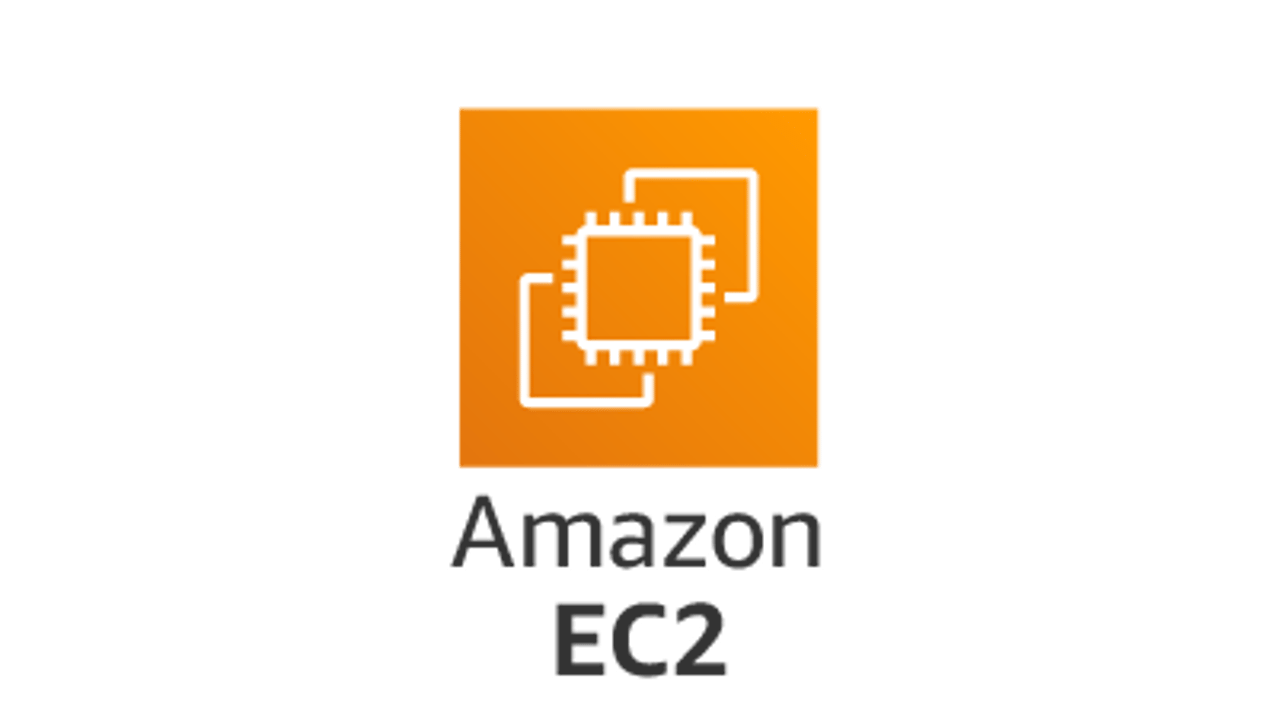
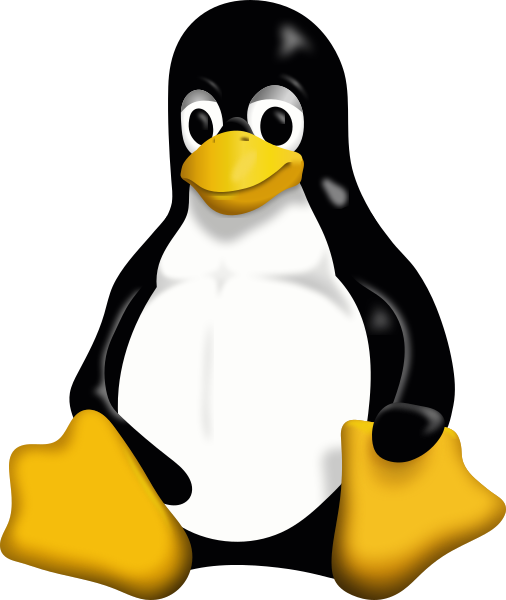



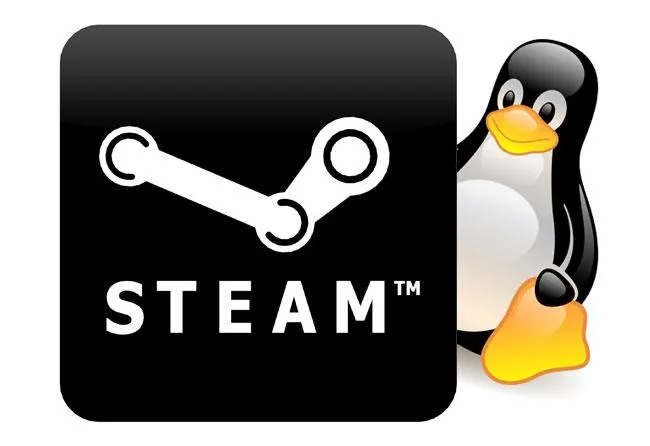

Recent Comments