Boost Security and Productivity with AWS IAM Identity Center
If you have ever had to manage a large number of users in AWS, you will know that it can be challenging.
Thankfully, AWS has a tool that makes this process much simpler, an easy-to-manage solution that can streamline this complex process: step up IAM Identity Center (Identity and Access Management).

This article aims to give you a thorough grasp of federated identity, covering its essential features, how it operates, and its significance in real-world applications.
To wrap things up, we’ll offer valuable insights for individuals who are gearing up for AWS-related exams.
Understanding Federated Identity
Federated identity forms the crux of discussions about Identity Management. Consider this: most of us juggle multiple digital identities. These identities relate to distinct usernames and passwords for various services like email, social media, and even online banking.
In light of this complexity, federated identity comes to the rescue. It introduces a feature known as single sign-on. This functionality allows for one-time authentication that grants access to multiple platforms. In simple terms, federated identity ensures that your identities are recognized across a range of systems and applications.

What is the IAM Identity Center?
Previously known as AWS Single Sign-On, the IAM Identity Center is a hub for managing federated identities within AWS.
It seamlessly integrates with AWS organizations, a service that streamlines the process of granting access and setting permissions across diverse organizational units, accounts, and AWS API operations.
To make things easier, the IAM Identity Center focuses solely on application single sign-on. This focus allows for centralized governance over multiple AWS accounts, cloud applications, and even SAML 2.0 applications.
Operational Mechanisms
When you enable AWS organizations on your account, the first task is to choose an identity source. This is typically an AWS-managed active directory to one already managed by your organization.
Based on this initial choice, the identity source then configures centralized permission. The setup ultimately simplifies the AWS login process, providing users with one-click access to essential resources.
Salient Features
Another noteworthy point is IAM Identity Center’s compatibility with pre-existing active directories. Whether these directories are part of AWS or your own corporate infrastructure, the service allows organizations to utilize their existing credentials and user groups. Moreover, the platform facilitates the process of creating users and groups by accommodating external identities.
In AWS’s own words, the IAM Identity Center acts as the “gateway to AWS access,” offering a unified solution for managing various services and platforms.
Key Use-Cases
Beyond managing AWS accounts, the IAM Identity Center also eases access to a broad spectrum of business cloud applications. These include popular platforms like Dropbox, Slack, Jenkins, and Office 365.
Additionally, the service accommodates custom-built SAML applications, especially those that rely on AWS computing resources such as EC2 and Elastic Beanstalk. Plus, it meshes well with existing active directory setups. Organizations can either opt for an AD Connector or establish an AD trust relationship via AWS Directory Service.
Exam Tips
If you’re gearing up for AWS-related exams, keep these pointers in mind:
- Federated identity plays a crucial role in authenticating user identity across multiple platforms.
- IAM Identity Center is proficient in overseeing federated identities within AWS, complete with single sign-on capabilities.
- For integration with on-premises Active Directories, you have two paths: employ an AD Connector or set up an AD trust relationship through AWS Directory Service.
The IAM Identity Center is a comprehensive solution for managing identity and access within AWS. It simplifies the complex landscape of digital identities through a robust set of features. From integration with existing directories to offering single sign-on for numerous services, understanding its operations enables efficient management and enhances security.
Want to learn more about training and procedures for beginners? Check out the rest of our introductory content.

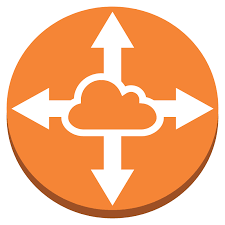
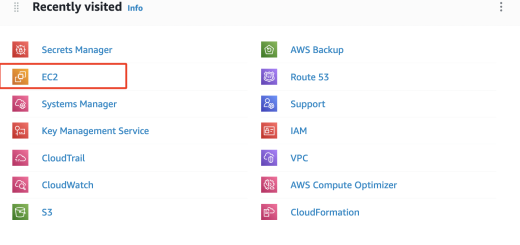

Recent Comments